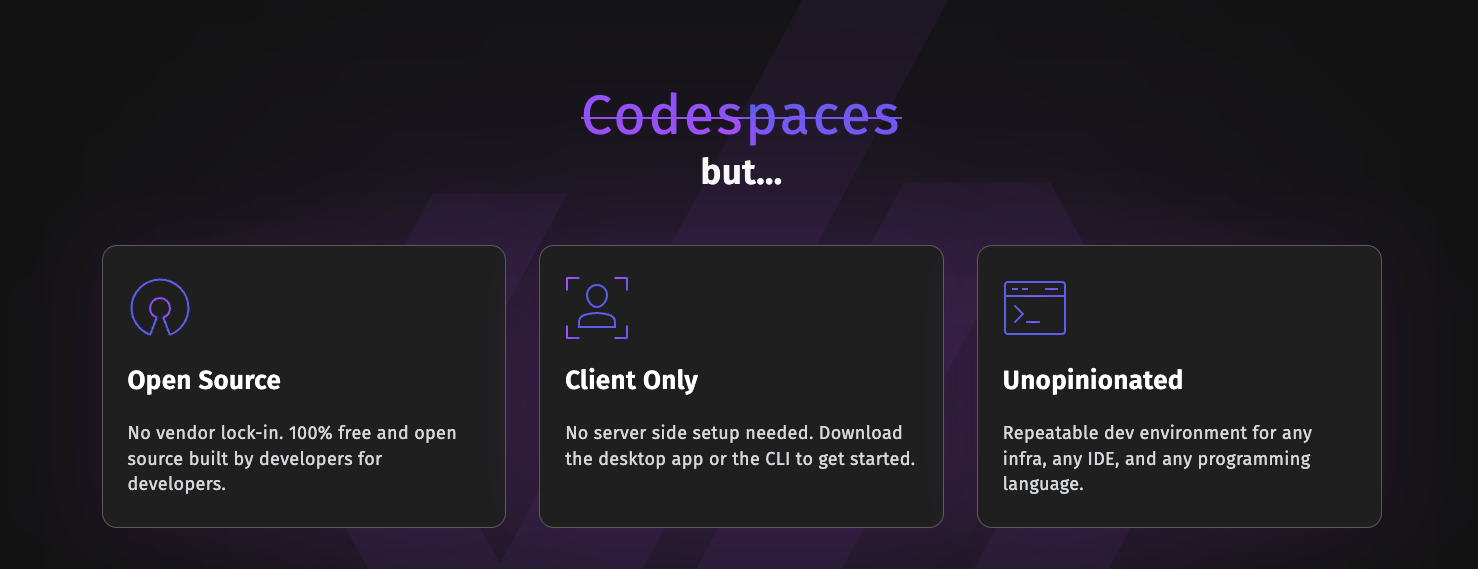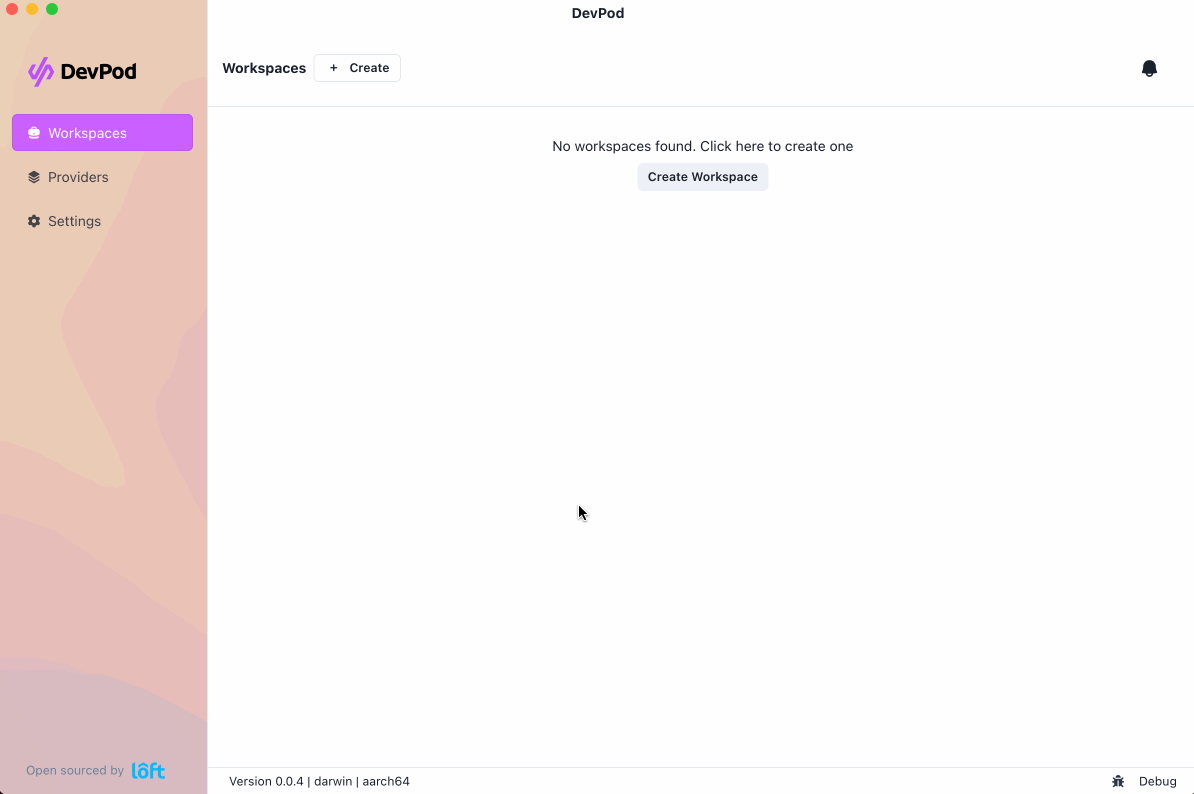DevPod
DevPod is a client-only tool to create reproducible developer environments based on a devcontainer.json on any backend. Each developer environment runs in a container and is specified through a devcontainer.json. Through DevPod providers, these environments can be created on any backend, such as the local computer, a Kubernetes cluster, any reachable remote machine, or in a VM in the cloud.
You can think of DevPod as the glue that connects your local IDE to a machine where you want to develop. So depending on the requirements of your project, you can either create a workspace locally on the computer, on a beefy cloud machine with many GPUs, or a spare remote computer. Within DevPod, every workspace is managed the same way, which also makes it easy to switch between workspaces that might be hosted somewhere else.
Why DevPod?
DevPod reuses the open DevContainer standard (used by GitHub Codespaces and VSCode DevContainers) to create a consistent developer experience no matter what backend you want to use.
Compared to hosted services such as Github Codespaces, JetBrains Spaces, or Google Cloud Workstations, DevPod has the following advantages:
- Cost savings: DevPod is usually around 5-10 times cheaper than existing services with comparable feature sets because it uses bare virtual machines in any cloud and shuts down unused virtual machines automatically.
- No vendor lock-in: Choose whatever cloud provider suits you best, be it the cheapest one or the most powerful, DevPod supports all cloud providers. If you are tired of using a provider, change it with a single command.
- Local development: You get the same developer experience also locally, so you don't need to rely on a cloud provider at all.
- Cross IDE support: VSCode and the full JetBrains suite is supported, all others can be connected through simple ssh.
- Client-only: No need to install a server backend, DevPod runs only on your computer.
- Open-Source: DevPod is 100% open-source and extensible. A provider doesn't exist? Just create your own.
- Rich feature set: DevPod already supports prebuilds, auto inactivity shutdown, git & docker credentials sync, and many more features to come.
- Desktop App: DevPod comes with an easy-to-use desktop application that abstracts all the complexity away. If you want to build your own integration, DevPod offers a feature-rich CLI as well.
In order to get started with DevPod, you can choose between the DevPod Desktop application and DevPod CLI.
CLI
DevPod CLI can be very useful to control DevPod from a terminal.
Installation
Select one of the installation methods available here.
# MacOS Silicon/ARM
curl -L -o devpod "https://github.com/loft-sh/devpod/releases/latest/download/devpod-darwin-arm64" && \
sudo install -c -m 0755 devpod /usr/local/bin && \
rm -f devpod
Providers
The DevPod team maintains providers for popular services such as Docker, kubernetes, SSH, AWS, Google Cloud, Azurem etc..
These providers can be installed with the DevPod CLI using following commands.
# List of available providers
devpod provider list-available
# Docker provider
devpod provider add docker
# Kubernetes provider
devpod provider add kubernetes
# Installed providers
devpod provider list
Workspace
Afterwards you can start by creating workspaces. Microsoft providers a variety of samples projects to test devcontainers vscode-remote-try-*.
For kubernetes provider it will create a namespace called
devpod
# Start in VS Code browser (Node)
devpod up github.com/microsoft/vscode-remote-try-node --ide openvscode
# Start in VS Code (Node)
devpod up github.com/microsoft/vscode-remote-try-node --ide vscode
# Start in VS Code (Go)
devpod up github.com/microsoft/vscode-remote-try-go --ide vscode
# Start in IntelliJ (Java)
# NOTE: JetBrains Gateway is required
devpod up github.com/microsoft/vscode-remote-try-java --ide intellij
# Start without IDE (Node)
devpod up github.com/microsoft/vscode-remote-try-node --ide none
# DevPod IDE commands
devpod ide list
# Get Pods in devpod namespace
kubectl get pods -n devpod
Useful Commands
# Shows the status of a workspace
devpod status
# Lists existing workspaces
devpod list
NAME | SOURCE | MACHINE | PROVIDER | IDE | LAST USED | AGE
-------------------------+---------------------------------------------------------+---------+------------+----------+-----------+---------
vscode-remote-try-java | git:https://github.com/microsoft/vscode-remote-try-java | | kubernetes | intellij | 2m15s | 2m15s
vscode-remote-try-node | git:https://github.com/microsoft/vscode-remote-try-node | | kubernetes | vscode | 23m44s | 26m27s
# Reconnect to the workspace already created
devpod up vscode-remote-try-node --ide vscode
devpod up vscode-remote-try-java --ide vscode # intellij if JetBrains Gateway available
# Starts a new ssh session-only to a workspace
devpod ssh vscode-remote-try-java
# Deletes an existing workspace
devpod delete vscode-remote-try-java
# Get Pods
kubectl get pods -n devpod
devcontainer.json
DevPod uses the open devcontainer.json standard to allow users to customize their development containers. Development containers are Docker containers that provide a user with a fully featured development environment. Within DevPod, this container is created based on the underlying provider either locally, in a remote virtual machine or even in a Kubernetes cluster. DevPod makes sure that no matter where you use this configuration the developer experience stays the same.
{
"name": "Java",
"image": "mcr.microsoft.com/devcontainers/java:1-21",
"features": {
"ghcr.io/devcontainers/features/java:1": {
"version": "none",
"installMaven": "true",
"mavenVersion": "3.8.6",
"installGradle": "false"
}
},
"customizations": {
"vscode": {
"settings": {},
"extensions": [
"streetsidesoftware.code-spell-checker"
]
}
}
}